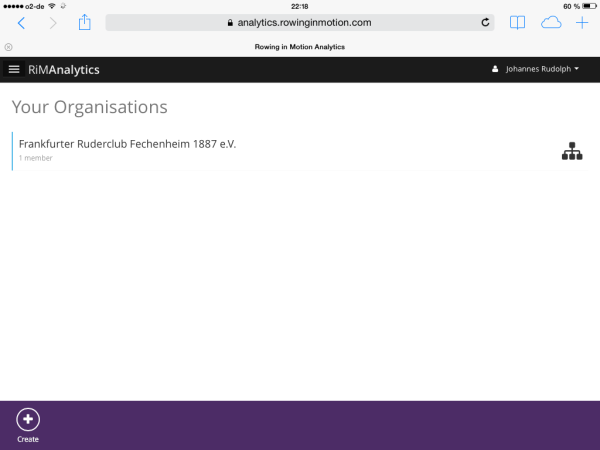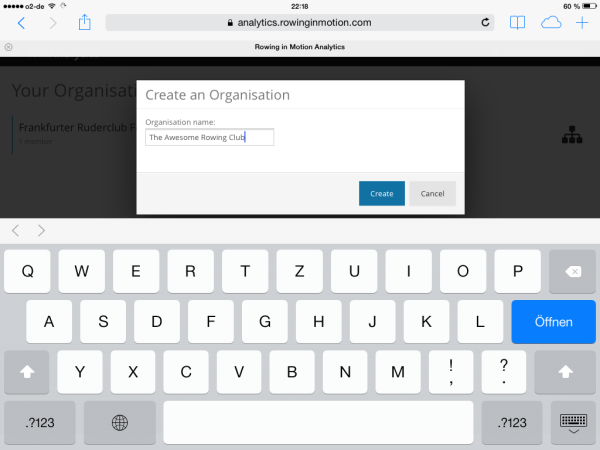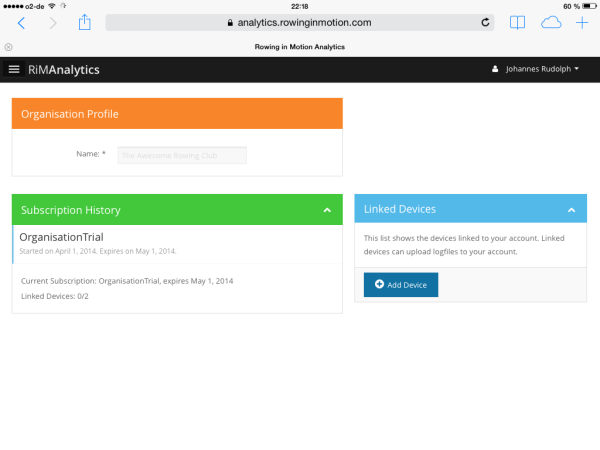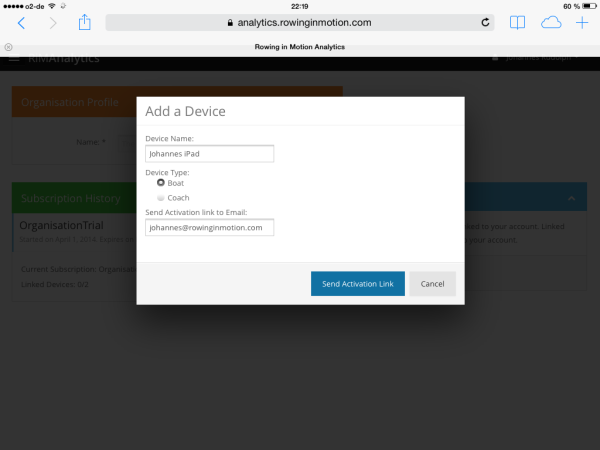Managing Organisations in Rowing in Motion Analytics
We plan to introduce a range of features to Rowing in Motion Analytics to make it much better to use for Coaches. If not to say, it first got explicitly usable for coaches because right now we only had a single type of Account for Coaches and Athletes. To use all coaching related features of Analytics, coaches can now create an Organisation.
Rowing is a team sport, so naturally most of us exercise the sport in some form of organisation like a rowing club, a school team or even a national team. Most of these organisations provide a coach and equipment to their members. An organisation in Analytics mimics this relation and is basically a team of Coaches, Athletes as well as devices running the Rowing in Motion App.
There a couple of interesting use cases for organisations that we will gradually release over the coming weeks. Starting today we will make the features described in the following available to interested beta testers. If you’d like to try organisations, please write a short email to johannes@rowinginmotion.com
Creating an Organisation
To create an organisation, you first need an Analytics account. Whether your account is on trial or has already expired doesn’t matter. To create an organisation, open the menu and go to “Organisations”. This will display all the organisations that you’re a member of, so most likely this will be an empty list.
Next, click on the create button in the toolbar and pick a name for your organisation. Let’s create an organisation for “The Awesome Rowing Club”.
That’s it, you have just created an organisation. To start doing something useful with an Organisation, you should add devices and members to your organisations
Purchasing a Subscription for an Organisation
Similar to devices linked to a user account, organisations can have devices linked to the organisation. Rowing sessions recorded on these devices will upload into the organisation account, where they will be available to all of an organisation’s Coaches to review and analyse. To link devices against an organisation, the organisation needs to have a subscription which entitles it to use a certain number of devices.
There are two types of plans available for organisations. The “Coach” plan allows you to link one Coach and two Boat devices to the organisation, while the “Club” plan allows you to add two Coach and five Boat devices (see Pricing). Additionally, we offer a Trial (every organisation created starts on a Trial) and a custom plan that we can tailor to your specific needs.
You can view the details on our Plans and Pricing page. To purchase a subscription, click on the “purchase” button under the organisation plan and you will be taken to Analytics where you can select the Organisation that you want to purchase a subscription for and then complete the checkout process.
Linking a device against an Organisation
Once you have a subscription (or are still on the trial) you can go to your list of organisations and select the organisation that you wish to add a device to. You are now on the Organisation Profile page.
To add a device, click on the “Add Device” button in the “Linked Devices” box. This will open a dialog that allows you to specify a name and type of the device (Boat or Coach). Actually linking an App running on a device works by sending an email with a link in it to the device. We hope this will be useful to easily link e.g. an athlete’s device to your organisation account.
Once the email has arrived on the device, all you have to do is open the link and ensure that you have the App installed. Linking a device against an organisation requires Rowing in Motion 1.2.1 or later, which will be made available this week (it’s currently pending review).
Changes to “Online Logfiles” in the App
In order to make the “Online Logfiles” section in the App work consistently with organisations, we have made some changes to it that we have already deployed over the past weekend, so you may have already noticed. The “Online” section is no longer a full-blown Analytics inside the App but is restricted to the logfiles list and details only. On any device linked to an organisation or user account, you can only view and edit the logfiles that have been uploaded by that device. This should make it easy to quickly add some additional metadata like tags after a rowing session or perform some instant analysis, while not giving the devices full access to your account.