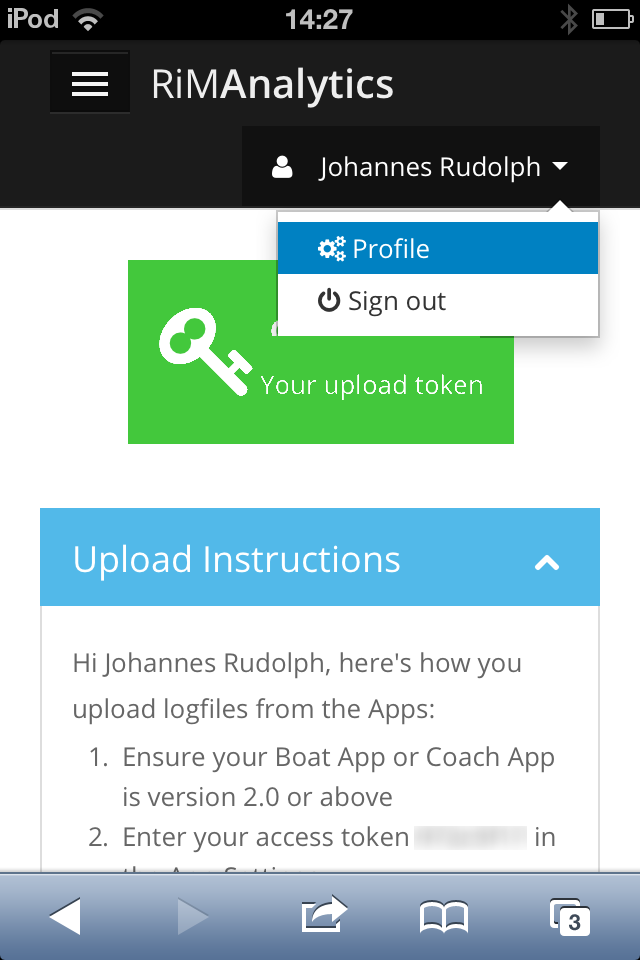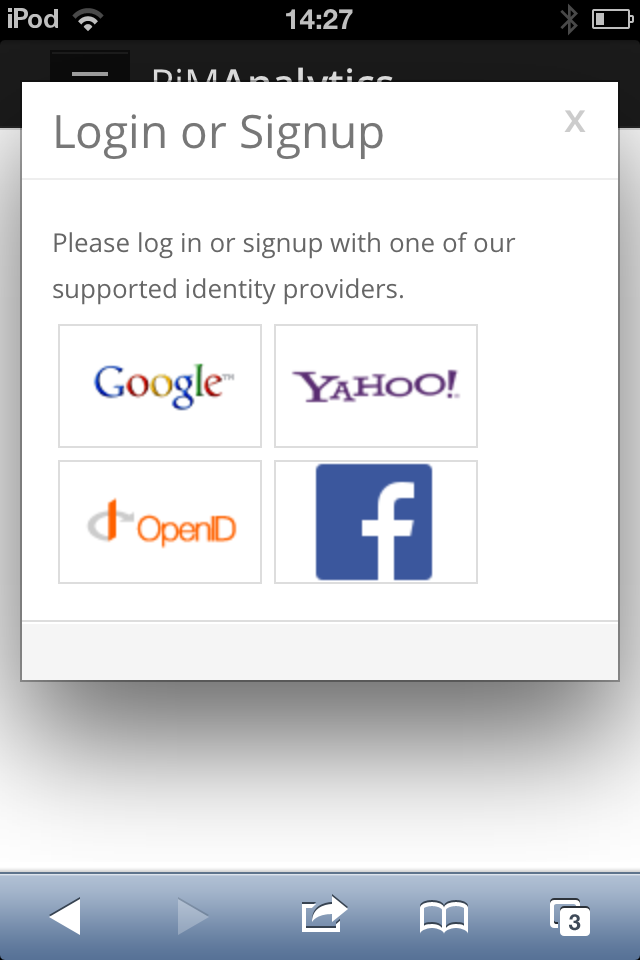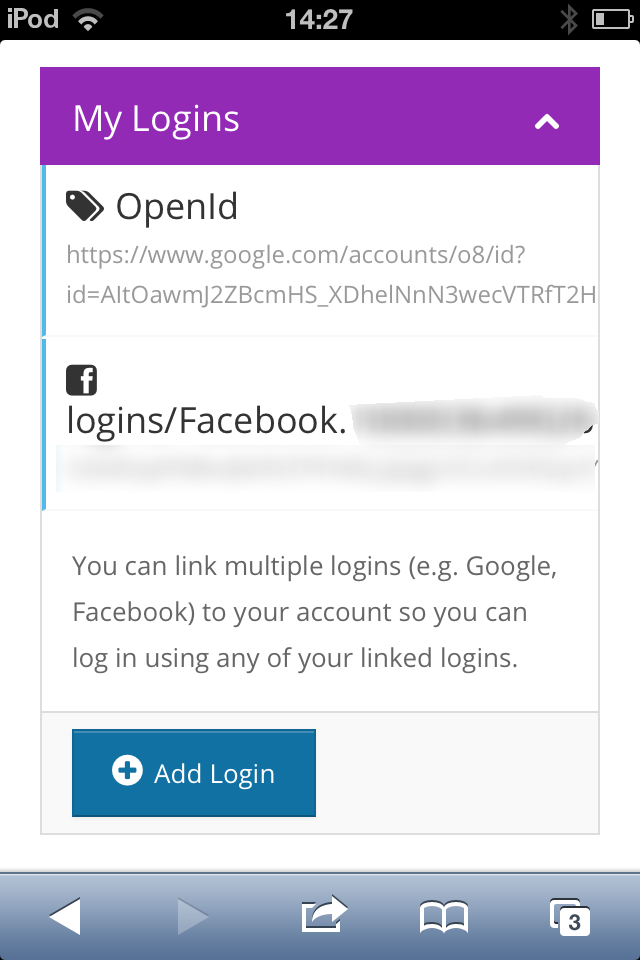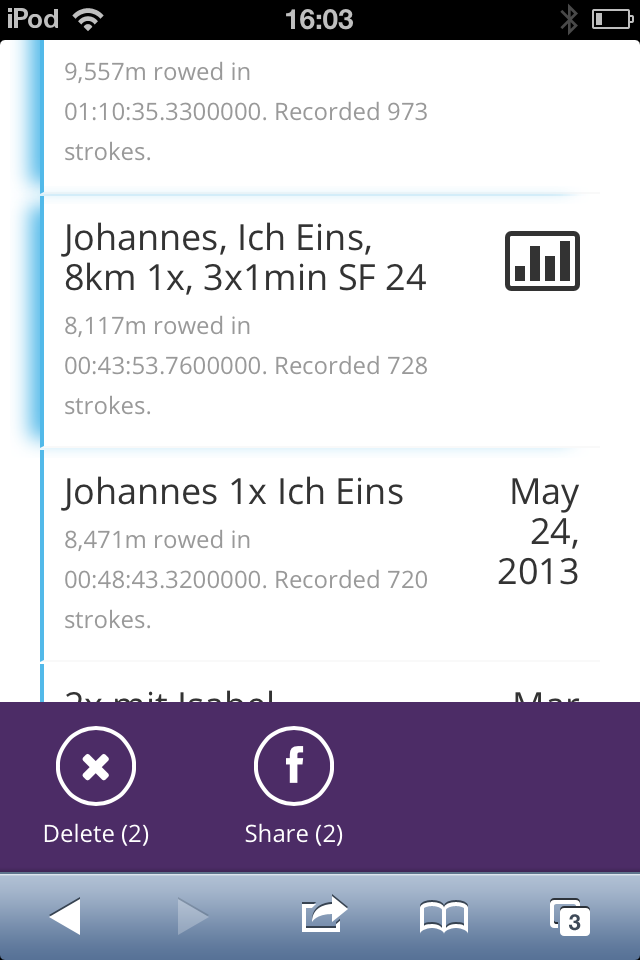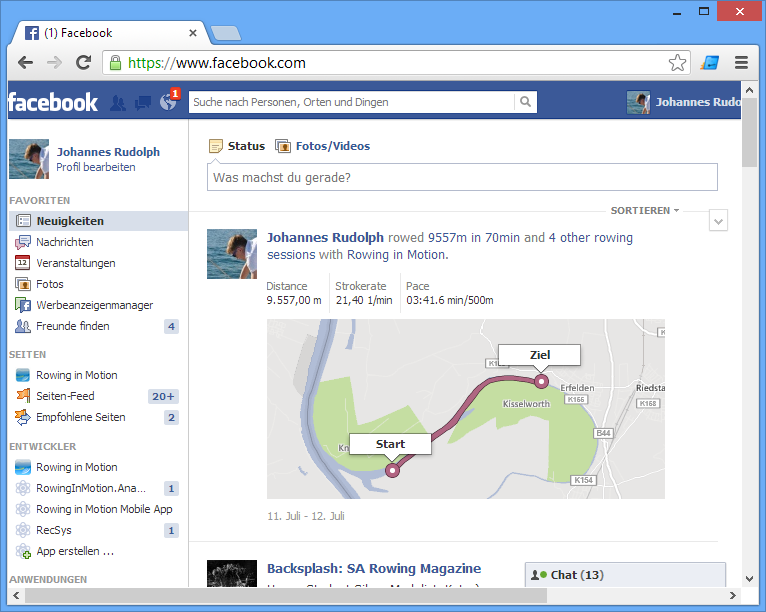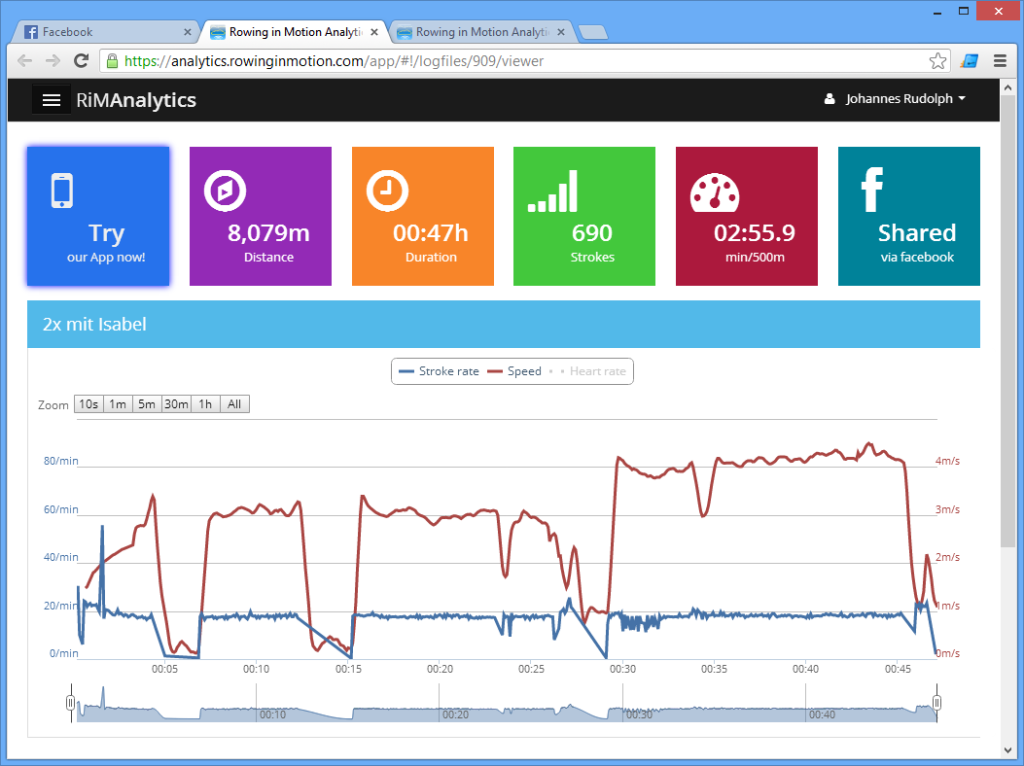Share your Rowing Sessions on Facebook
We’re happy to release an exciting new feature today: Using Analytics, you can share data from your workouts and races on facebook with your crewmates, coaches and friends. And you can show all your non-rowing friends what you’re up to while they’re playing FarmVille. Here’s a 3 minutes tutorial how it works.
Link your Analytics Account to Facebook
You can sign into your analytics account using a couple of third-party providers (e.g. Google) so you don’t have to remember another username and password. With the latest version, you can now also sign in using Facebook. To post a rowing session on facebook, you will need to link your facebook login to your Analytics account. You can also create a new account using your facebook login if you haven’t an Analytics account already.
Assuming you already have an account and now want to link your facebook login, please make sure you are signed in first. Then open your profile menu and scroll to the “My Logins” section:
Next, tap the “Add Login” buton and select “facebook” and we’ll redirect you to facebook to authorize our App. We will ask you for permission to publish posts on your timeline, however nothing will be posted unless you explicitly do so in Analytics (see below).
You should now have a facebook login linked to your Analytics account and can now start posting rowing sessions to facebook.
Posting Rowing Sessions on Facebook
To post a rowing session on facebook, navigate to your logfile list and select the recorded sessions you want to publish on your timeline by tapping the “Share on Facebook” button. You can also publish multiple rowing sessions in one go by selecting multiple logfiles.
Please note that you can’t share logfiles that you do not own, like the Sample Logfile, so that’s why the “Share” button is disabled when you have it selected. Analytics will let you know when the selected sessions have been posted to facebook succesfully. The rowing session should then appear on your facebook timeline where you can tag your crewmates in the comments, like it, share it etc.
Each rowing session shared on facebook can be accessed using the “session viewer” on Analytics. Clicking on the story link in facebook will take you there. It’s basically a simple overview of the recorded session that shows speed and stroke rate as well as some data about the exercise. The viewer doesn’t allow downloading the raw session data or making a stroke analysis.
Who can access shared rowing sessions?
Posts created on facebook can be seen by your friends only by default. You can change this default settings in your facebook activity protocol for the Rowing in Motion App. You can also selectively remove posts from your timeline. Contrary to other sports-tracking Apps that post exercise data to facebook publicly, we post your rowing session data to your facebook user profile, so you remain in full control and can easily delete them from facebook if you want to do so later.
How can I share sessions with friends who don’t have facebook?
At the time of writing, sharing a rowing session on facebook is the only way to enable the viewer for that recorded session. When the viewer for a logfile has been enabled however, you can simply forward the link of the viewer to your friends and they can check out your rowing sessions too.
Share your coolest sessions with the community!
We would love to see all the cool places fellow rowers using our App are rowing and racing. Share your rowing session with us on our facebook page and we’ll bundle them for a cool compilation. If you have any questions or troubles getting facebook sharing working, let us know and we’ll help you get them resolved as quickly as possible. Happy sharing!