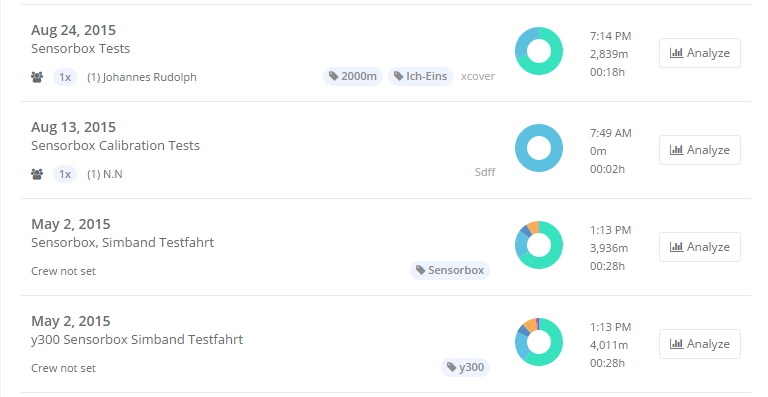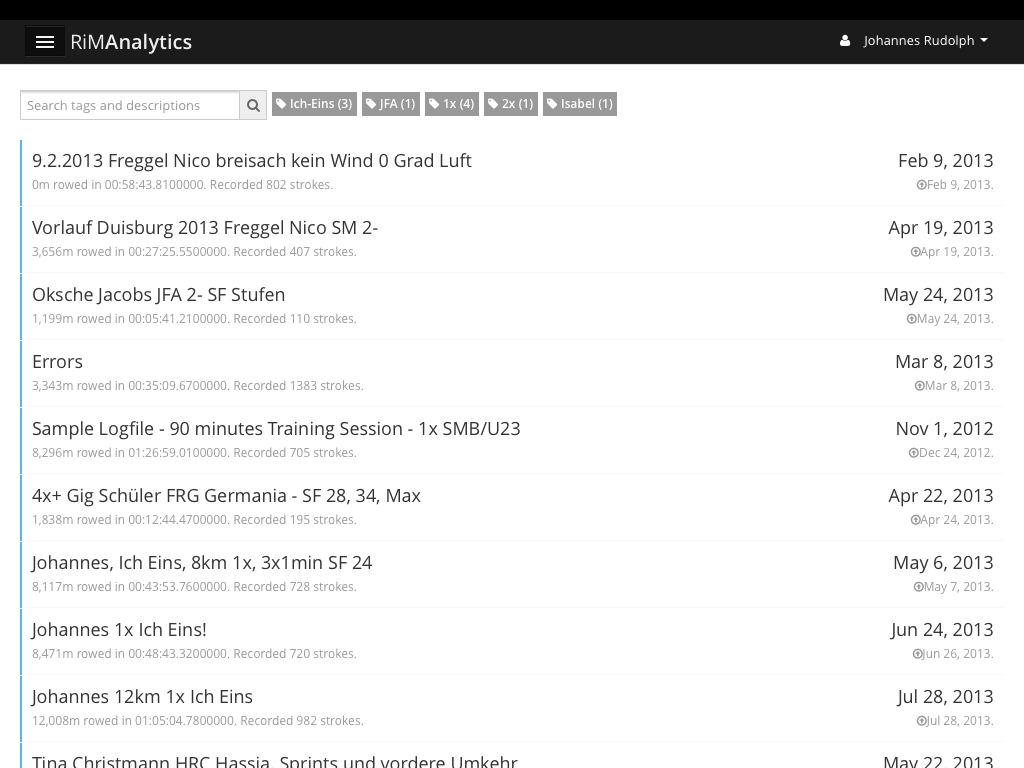Searching and Tagging Sessions in Analytics
With more than 1000 rowing sessions tracked using Analytics already, it’s important you can find the ones you’re looking for. So we have added a tagging feature and a searchbox, that will help you organize your logfiles better.
Tagging Sessions
We have added a “Tags” widget on the logfiles detail page where you can add and remove tags to your logfiles. A tag is like a sticker and you should use them to categorize your data. I for one, am tagging my logfiles with the boat class (1x) the Age-Group of the Athletes, and maybe the boat name too.
A tag can be any single word, use dashes to connect multiple words. You can add a Tag by clicking typing it in the textfield and clicking the “Add” button. Tags can be removed by clicking the “x” on each tag.
Searching
Tagging your sessions would be of little use if you can’t use that information to search on. The logfiles list now has a search box on top, as well as a list of tags and how often they’re used on the right hand side. To search for all logfiles matching a Tag, just click it. You can even combine multiple Tags with AND’s and OR’s so you can narrow down or expand your search even further.
You can also perform a full-text search in the description field using the same search box.
We hope you can make good use of these new features. Let us know how you use them and if there’s anything that you’d wish to add (e.g. listing untagged sessions in an “inbox” queue so you know which ones are new, searching by date, location etc.).