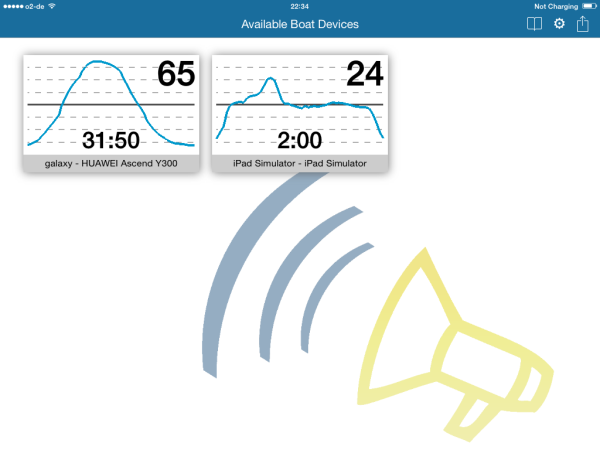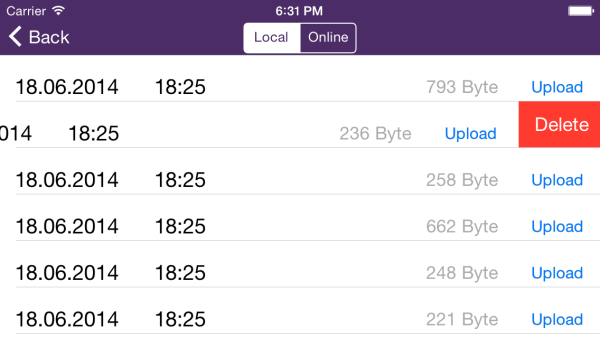Coaches Can Now Monitor Multiple Boats – Rowing in Motion App 2.0
One of the topmost features requested by coaches on our feedback forum is the ability for coaches to receive live data from multiple boats at the same time. This is a great feature for coaches that often have multiple crews racing or sparring against each other and want to get a quick overview of stroke-rate and speed of each crew. During the design and testing phase of this feature, we have been closely working with some local coaches and collected a lot of valuable feedback, which made it’s way into the design of this feature. We hope you will like it!
The first screen displayed by the App when it is linked to an Organisation as a Coach device shows you a list of all Boat Devices that you can connect to. Connection between Boat and Coach devices works over any WiFi network. Most of our customers today are carrying a battery-powered WiFi hotspot with them on the launch or motorboat, which is small and convenient to work with. No configuration is required to set up a connection between Boats and Coaches, everything happens automatically when they are on the same WiFi.
The screen automatically updates as new devices become available or go out of range. For each boat device in range, it displays the name of the device, the last typical stroke pattern as well as speed and stroke-rate. This gives coaches a quick overview over the crews he is following, which is very practical when used in sparring and racing exercises.
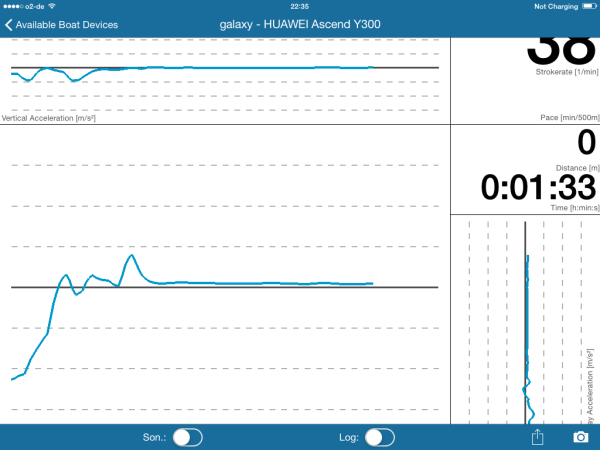
Tapping on one the devices will establish a live connection to that device,and open up a preview that provides the Coach with exactly the same realtime data as the crew in the boat. The screens work exactly the same way as they do in the Boat. Coaches can of course also access sonification and recording from the toolbar when they are connected to a boat. To return to the available boat devices screen, you can just tap the back button in the navigation bar at the top.
Improved Design
We also spend some time to improve the design of our screens to improve their legibility. Most notably, the status bar and the toolbar on iOS now have a blue background to provide a good contrast to the data. We have also adjusted the navigation bar colors when you navigate to different screens such as the settings or the logfiles screen, to visually segregate these different sections of the App.
Technical Details
The multi-boat live coaching feature necessitated a large amount of changes to the App, they can serve as a great foundation for upcoming features like remote controlling the screens and sonification on boat devices. At the core of these changes was a re-worked network protocol which now features a reliable control channel and a discovery protocol that allows coaches to find the boat devices in range. Because of those changes to the network protocol, the Rowing in Motion App 2.0 is no longer backwards-compatible to older versions of the App, as well as to the legacy “Rowing in Motion Boat App” for iOS 6.
Because the technical underpinnings are very flexible, we could potentially also relay some of the data over an internet connection using a mobile carrier network to give coaches an overview of his crews across a long range. This whole feature was a lot more work as it appears on the surface and we ended up increasing the size of the Rowing in Motion code-base by about 30%. Even though the feature has gone through serious testing, the sheer amount of changes means that it is well possible you may hit a bug. If you find that something’s not working correctly, please send an email to support@rowinginmotion.com to help us get this fixed.
As always…
We are constantly looking for ways to improve Rowing in Motion. If you have an idea or just want to see what other rowers have suggested we should implement, have a look through our feedback forum and vote for the features you like!